I recently came across a problem on a Windows 7 64bit laptop where Apple’s iTunes was failing to recognise a connected iPhone. It was giving a error that the wrong version of iTunes was installed and I should install the 64bit version of iTunes. As I had no idea how what had been performed up until this point I performed a full uninstall of iTunes. I then downloaded the latest version of iTunes 10.5.1 and ran through the installer. At one point during the install I noticed the install gave the message ‘Rolling back action’ and thought to myself this cannot be good.
At the end iTunes indicated it had a problem installing and I should try again. The weird thing is if you didn’t pay attention to the message you could quite easily click on ok and iTunes will work except it’ll fail to recognise any iPod, iPhone or iPad device. To help identify what actually failed to install I checked the windows services management console and found the Apple Mobile Device Service was missing. This makes sense because it’s that service which communicates with the iPhone. The question is why was the Apple Mobile Device Service (AMDS) failing to install?
Read more about Problem installing iTunes on Windows 7 – Apple Mobile Device Service ‘Rolling back action’ …