Daylight savings changes can often pose a problem for IT support professionals. Usually these issues arise when governments decide to change daylight savings rules or your organisation operates in multiple time zones. A common problem often encountered is the computers clock doesn’t adjust for daylight savings time. This can occur because either the wrong time zone is selected or the “Automatically adjust clock for Daylight Saving Time” is deselected in the time zone settings. For example the Queensland time zone may be selected for a Hobart computer which means the time will be correct until daylight savings kicks in and then the time won’t adjust.
In the first example the solution is to change the computer to the correct time zone. In the second example the solution is to simply select the “Automatically adjust clock for Daylight Saving Time” option, but what if you need to apply the setting to multiple Windows computers? The answer is to use a script via group policy or other method.
The following simple script will re-enable daylight savings. Read more about How to turn on auto adjust for daylight savings using a VBscript …