How to create audio CD’s using MP3’s with K3b
The default install of K3b doesn’t include mp3 support. So if you are trying to create an audio CD from a bunch of MP3 files then it’s a no go. Luckily the solution is as easy as installing an additional package. Launch the Synaptic Package Manager form the System -> Administration menu. The package youRead more about How to create audio CD’s using MP3’s with K3b[…]